Get an end-to-end view of your business
Connect and grow your business
Grow beyond the limits of your basic accounting software. Dynamics 365 Business Central is an all-in-one business management solution that’s easy to use and adapt, helping you connect your business and make smarter decisions.
| Business Functionality – Microsoft Dyanamics 365 Business Central | |
| Finance | Make and collect payments, manage your cash flow, defer income and revenue, prepare year-end closing, and manage fixed assets. |
| Managing Receivables | Apply incoming payments, reconcile bank accounts during payment application, and collect outstanding balances. |
| Managing Payables | Make payments, apply outgoing payments, and work with checks. |
| Invoicing Prepayments | Make your customers submit payment before you ship to them, or submit payment to your vendors before they ship to you. |
| Managing Bank Accounts | Reconcile bank accounts and transfer funds between bank accounts. |
| Managing Intercompany Transactions | Set up intercompany partners and process transactions, manually or automatically, between legal entities within the same company. |
| Consolidating Financial Data from Multiple Companies | Combines general ledger entries from multiple companies in one virtual “consolidated company” for financial analysis. |
| Accounting for Costs | Analyze the costs of running your business by allocating actual and budgeted costs of operations, departments, products, and projects to cost centers. |
| Managing Inventory Costs | Manage inventory and manufacturing costs, report costs, and reconcile costs with the general ledger. |
| Working with Dimensions | Add dimensions for richer business intelligence. |
| Create G/L Budgets | Create G/L budgets to forecast different financial activities and assign dimensions for business intelligence purposes. |
| Use Item Charges to Account for Additional Trade Costs | Assign extra costs, such as freight and physical handling that you incur during trade, to the involved items so that the cost is reflected in inventory valuation. |
| Record and Reimburse Employees’ Expenses | Post employees’ personal expenses for business-related activities and reimburse employees by making payment to their bank account. |
| Analyzing Cash Flows in Your Company | Monitor the flow of cash in and out of your business. |
| Analyzing Financial Statements in Excel | Work with financial statements and overviews in Excel. |
| Business Intelligence | Get insight to the performance of your business activities through budgets, account schedules, and analysis views. |
| Analyze Actual Amounts Versus Budgeted Amounts | View actual amounts compared to budgeted amounts for all accounts and for several periods. |
| Prepare Financial Reporting with Account Schedules and Account Categories | Create new account schedules to define financial statements for reporting or for display as charts. |
| Analyze Data by Dimensions | Set up analysis views to analyze data using dimensions. |
| Create Analysis Reports | Create new analysis reports for sales, purchases, and inventory, and set up analysis templates. |
| Sales | Manage sales processes and information, such as quotes, orders, returns, and customer accounts, and make drop shipments. |
| Register New Customers | Create a customer card for each customer that you sell to. |
| Make Sales Quotes | Create a sales quote where you offer products on negotiable terms before converting the quote to a sales invoice. |
| Invoice Sales | Create a sales invoice to record your agreement with a customer to sell products on certain delivery and payment terms. |
| Process Sales Returns or Cancellations | Create a sales credit memo to revert a specific posted sales invoice to reflect which products the customer returns and which payment amount you will refund. |
| Purchasing | Manage purchasing processes and information, such as invoices, orders, returns, and vendor accounts, and purchase items from sales documents. |
| Record Purchases | Create a purchase invoice to record your agreement with a vendor to purchase products on certain delivery and payment terms. |
| Request Quotes | Create a purchase quote to reflect a request for quote from your vendor, which you can later convert to a purchase order. |
| Process Purchase Returns or Cancellations | Create a purchase credit memo to revert a specific posted purchase invoice to reflect which products you are returning to the vendor and which payment amount you will collect. |
| Inventory | Register new inventory or service-type items, categorize items for easy searching, adjust inventory levels, and perform common inventory costing tasks. |
| Register New Items | Create item cards for inventory items that you trade in. |
| Work with Bills of Material | Structure parent items that you sell as kits consisting of the parent’s components or that you assemble to order or to stock. |
| Work with Item Attributes | Assign item attributes of different value types to your items to help you sort and find items. |
| View the Availability of Items | View the availability of items per location, by period, by sales or purchase event, or by their use on assembly or production BOMs. |
| Transfer Inventory Between Locations | Transfer inventory items between locations with transfer orders, to manage warehouse activities, or with the item reclassification journal |
| Work with Serial and Lot Numbers | Assign serial numbers or lot numbers to any outbound or inbound document or journal line, for example to track items in case of recalls. |
| Project Management | Create jobs and schedule resources for project, manage job budgets, monitor progress, and track machine and employee hours. |
| Create Jobs | Create jobs, assign job tasks, and prepare job planning lines. |
| Use Resources for Jobs | Allocate resources to jobs and manage resource prices. |
| Use Time Sheets for Jobs | Create a time sheet with integrated job task and planning lines and post time sheet lines to a job journal. |
| Manage Job Budgets | Budget for resources to be used in jobs and compare actual item and resource usage to budgeted usage to improve the quality and cost efficiency of future projects. |
| Manage Job Supplies | Purchase supplies for a job, either on purchase orders or invoices, and record item and time usage. |
| Monitor Job Progress and Performance | Post the consumption of materials, resources, and other expenses of job work in process (WIP) to monitor its financial value and to maintain correct financial statements even though you post job expenses before invoicing the job. |
| Invoice Jobs | Record job costs for resource usage, materials, and job-related purchases on an on-going basis and invoice the customer, either when the job is finished or according to an invoicing schedule. |
| Fixed Assets | Organize your fixed assets, ensure correct periodic depreciation, and keep track of maintenance costs. |
| Acquire Fixed Assets | Create fixed assets, assign depreciation methods, post acquisitions, salvage values, and print fixed asset lists. |
| Maintain Fixed Assets | Record service visits, post maintenance costs, and monitor maintenance costs. |
| Depreciate or Amortize Fixed Assets | Calculate depreciation, post depreciation, and analyze depreciation in fixed assets reports. |
| Dispose of or Retire Fixed Assets | Post disposal transactions, view disposal ledger entries, and post partial disposals. |
| Relationship Management | Manage and support your sales efforts and focus your interactions on preferred customers and contacts. |
| Human Resources | Keep detailed records of your employees, and register absence for analysis purposes. |
| Planning | Plan the production operations that are required to transform inputs into finished goods. |
| Run Full Planning, MPS or MRP | Use the Planning Worksheet page to run both the MPS and MRP options to automatically create either a high-level or detailed supply plan at all item levels. |
| Assembly Management | Put sellable items together in simple steps to make a new item, such as a kit. |
| Manufacturing | Define shop floor resources and their capacity, schedule operations, pull production components, and execute production operations. |
| Create Production Orders | Create production orders manually. |
| Subcontract Manufacturing | Outsource all or selected operations in a production order to a subcontractor. |
| Post Consumption and Output for One Released Production Order Line | Record and post production output along with material and time consumption for a single released production order line. |
| About Finished Production Order Costs | Calculate and adjust the cost of finished production items and consumed components for financial reconciliation. |
| Warehouse Management | Ensure an effective flow of goods that are received and shipped. |
| Receive Items | Record the receipt of items at warehouse locations, either with a purchase order only, in simple location setups, or with a warehouse receipt, in case of semi or fully automated warehouse processing at the location. |
| Cross-Dock Items | Bypass the put-away and pick processes to expedite an item straight from receiving or production to shipping. |
| Putting Items Away | Put away items received from purchases, sales returns, transfers, or production output according to the configured warehouse process. |
| Moving Items | Move items between bins in the warehouse. |
| Picking Items | Pick items to be shipped, transferred, or consumed in assembly or production, according to the configured warehouse process. |
| Ship Items | Record the shipment of items from warehouse locations, either with a sales order only, in simple location setups, or with a warehouse shipment, in case of semi or fully automated warehouse processes at the location. |
| Service Management | Schedule service calls and set up service orders, and track repair parts and supplies. |
| Planning Service | Manage service pricing, create service items, and understand how to monitor progress. |
| Fulfilling Service Contracts | Create and manage contractual agreements between you and your customers. |
| Delivering Service | Provide service to customers, and invoice service orders. |
| Workflow | Set up and use workflows that connect tasks performed by different users or by the system, such as automatic posting. Requesting and granting approval to create or post documents are typical workflow steps. |
| Exchanging Data Electronically | Enable users to exchange data with external sources during daily tasks, such as sending/receiving electronic documents, importing/exporting bank files, and updating currency exchange rates. |
| General Business Functionality | Business Central provides dedicated functionality for typical business areas, such as finance and sales. |
| Add Comments to Cards and Documents | Add extra information to accounts, customers cards, or sales orders to communicate agreements, such as a special price or delivery method, to other users. |
| Archive Documents | Archive sales and purchase orders, quotes, return orders, and blanket orders, and you use the archived document to recreate the document that it was archived from. |
| Add Extended Item Text | Set up standard text codes so you can extend standard text by adding extra lines, and set up conditions for use of the extra lines. |
| Attaching Files to Cards and Documents | Attach pictures, documents, and other types of files to all cards, such as the item card and job card, and attach files to all types of sales and purchase documents. |
| Exporting Your Business Data to Excel | Work with your Business Central data in Excel. |
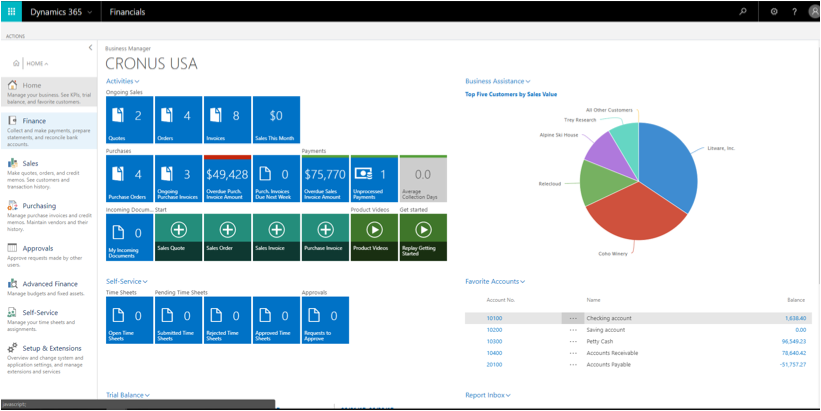
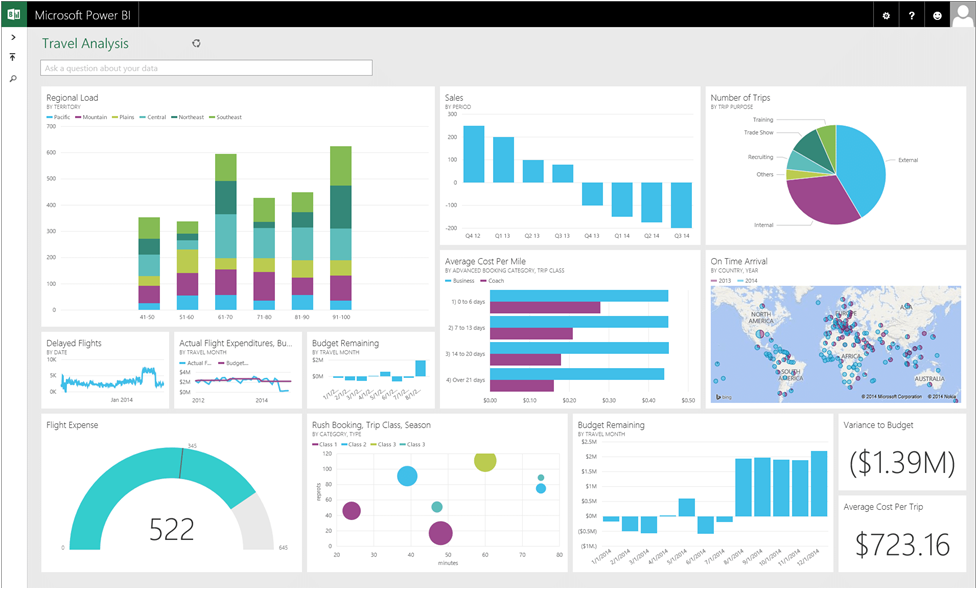

 WhatsApp us
WhatsApp us